How do I cancel my subscription?Updated 10 months ago
Before you cancel, we would love to share a few options that may suit you better so you can continue to benefit from the discounted subscription price and free shipping.
If you would like to extend the time between your deliveries, you can change the frequency of your subscription. You can also skip an order if you have a backlog of products or you are going away. And if you feel like this product isn’t working for you, you can swap for another product.
You can make all of these updates by logging into your account and clicking 'Manage Subscriptions'.
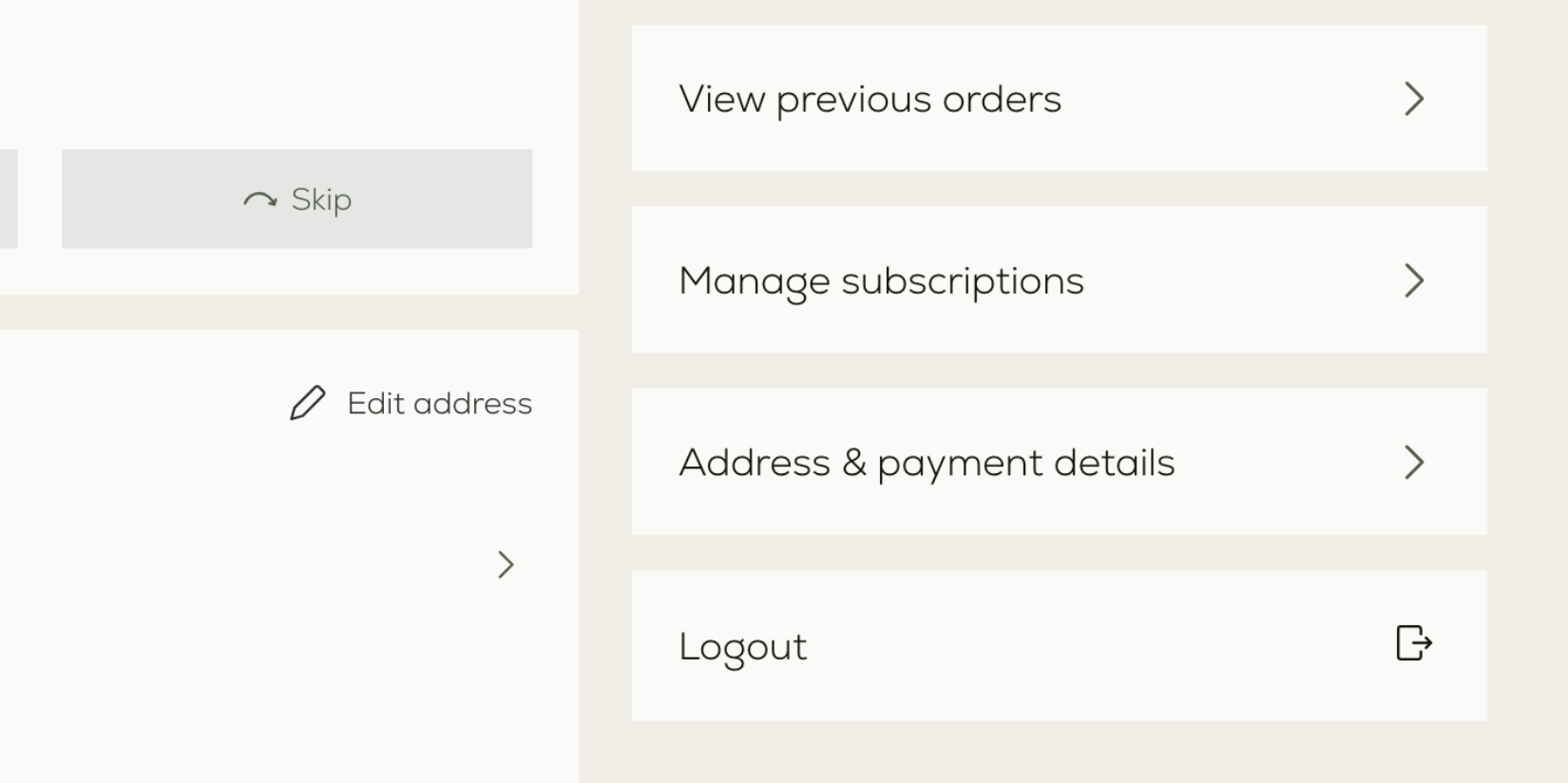
If you'd still like to cancel, log into your account and click 'Manage Subscriptions.'
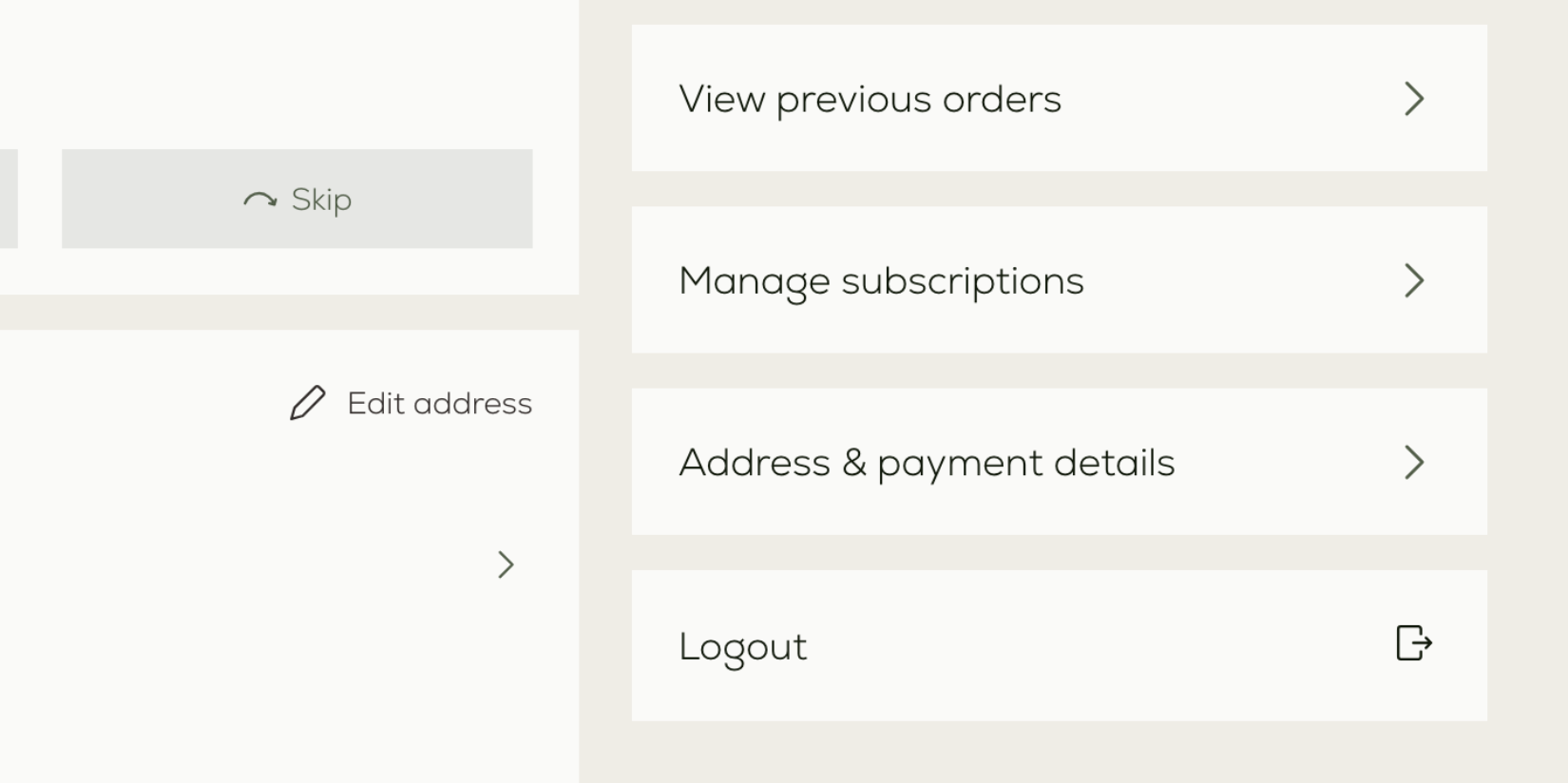
Click 'Manage this subscription' below the relevant subscription product.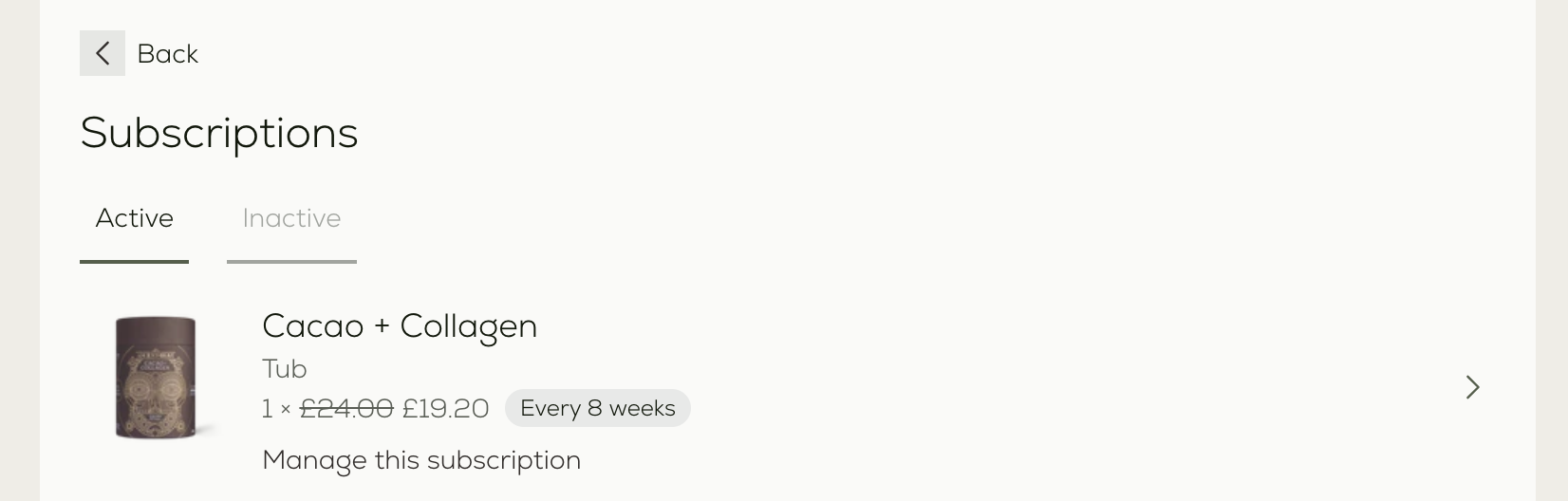
Next scroll down to the bottom of the page and click 'Cancel Subscription'.
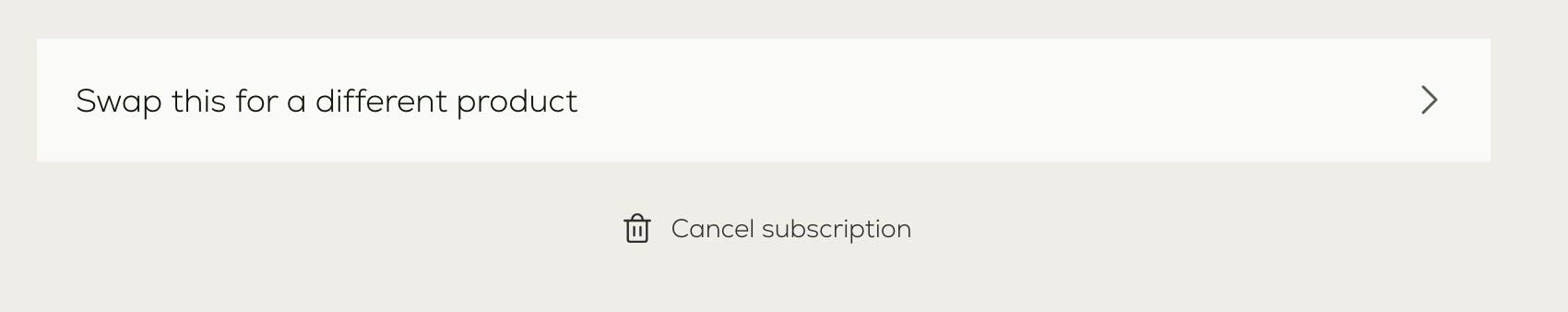 We'll ask for some feedback before you cancel, thank you for taking the time to fill this in.
We'll ask for some feedback before you cancel, thank you for taking the time to fill this in.
Please send an email to [email protected] if you require further assistance.