How do I update my address?Updated a year ago
You can update the address your subscription is sent to at any time by simply logging into your account and clicking 'Address and payment details' then 'Manage addresses'.
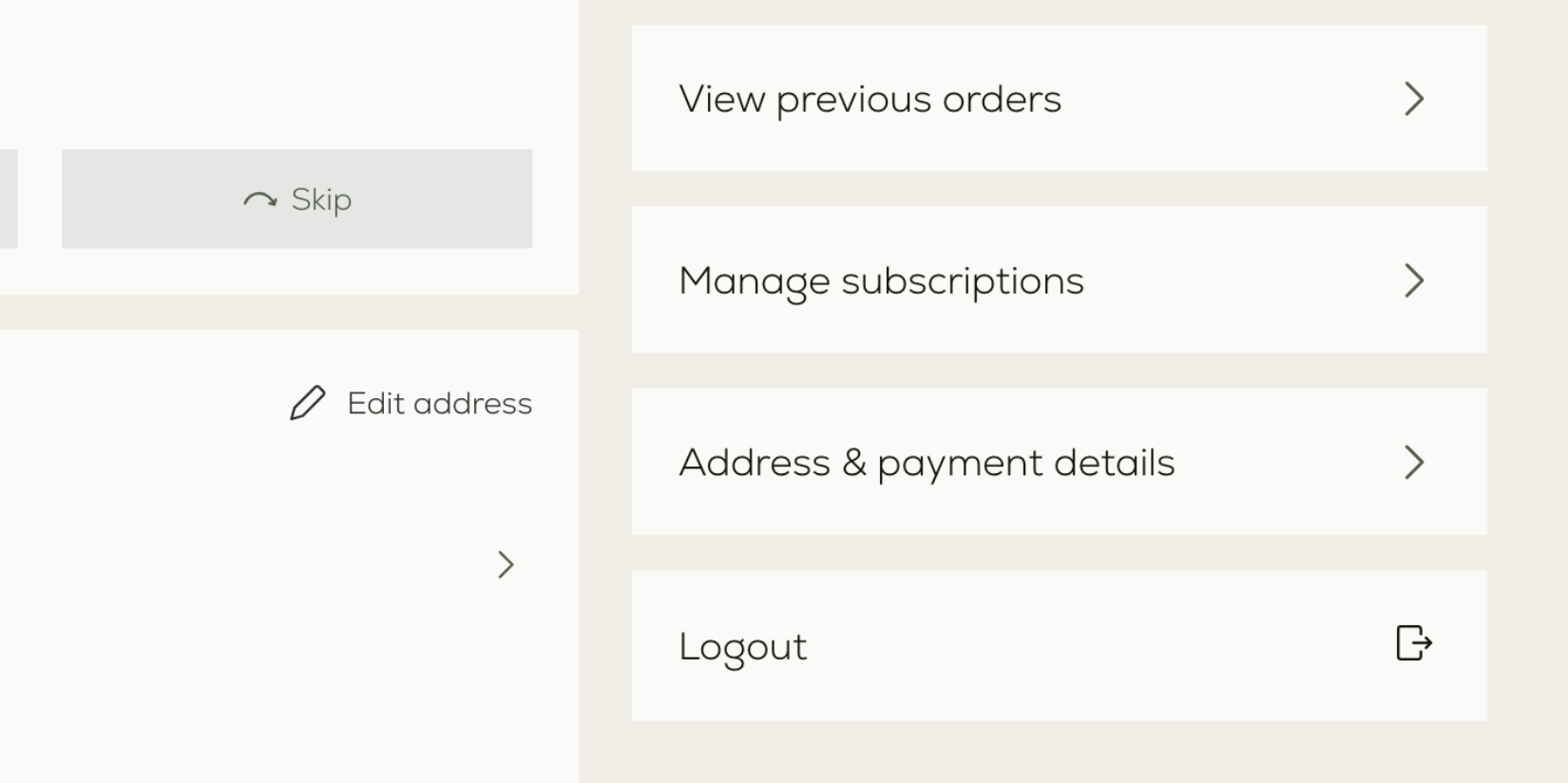
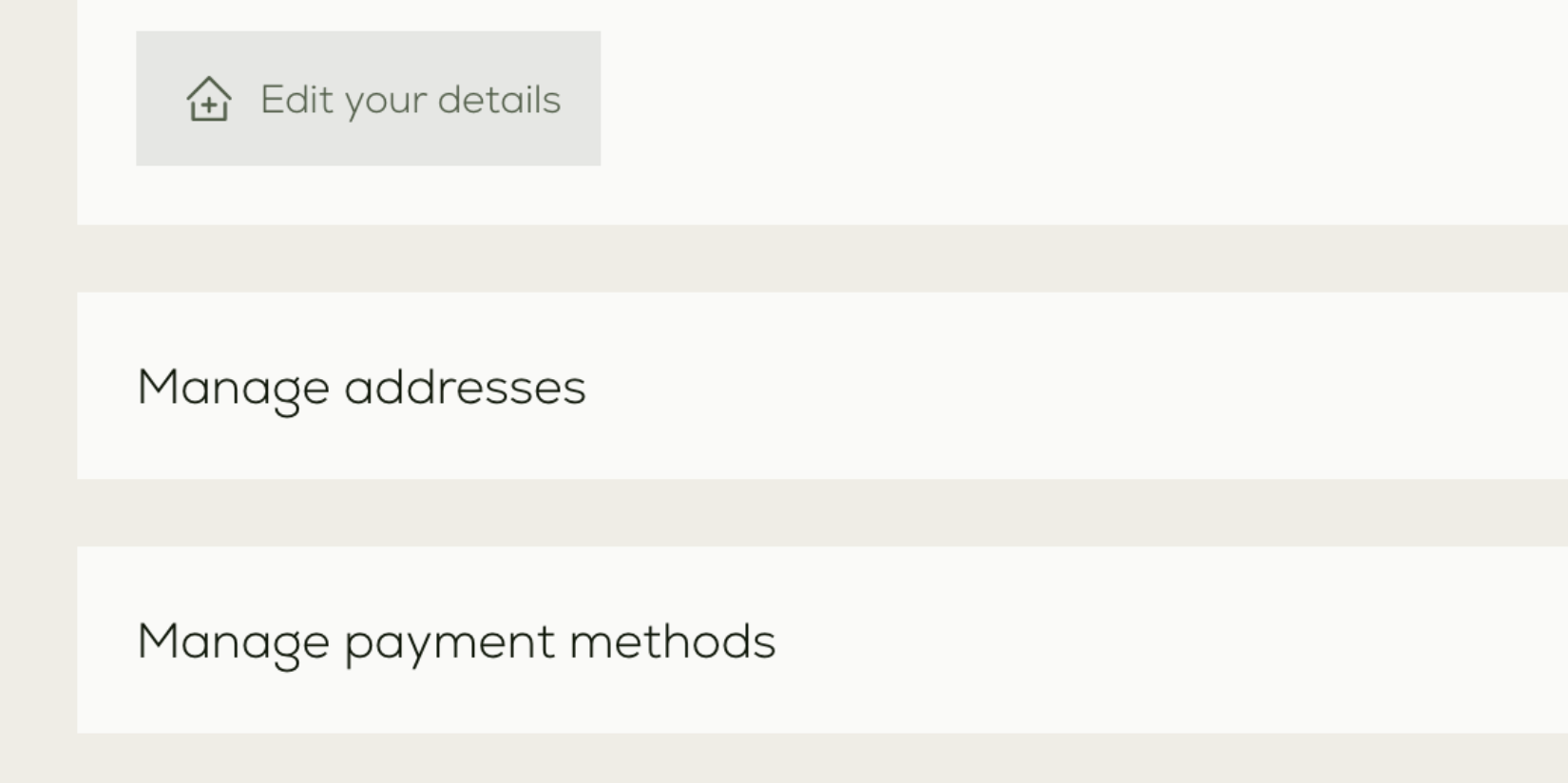
Edit your existing address and click 'Save changes' or add a new address and click 'Save address'.
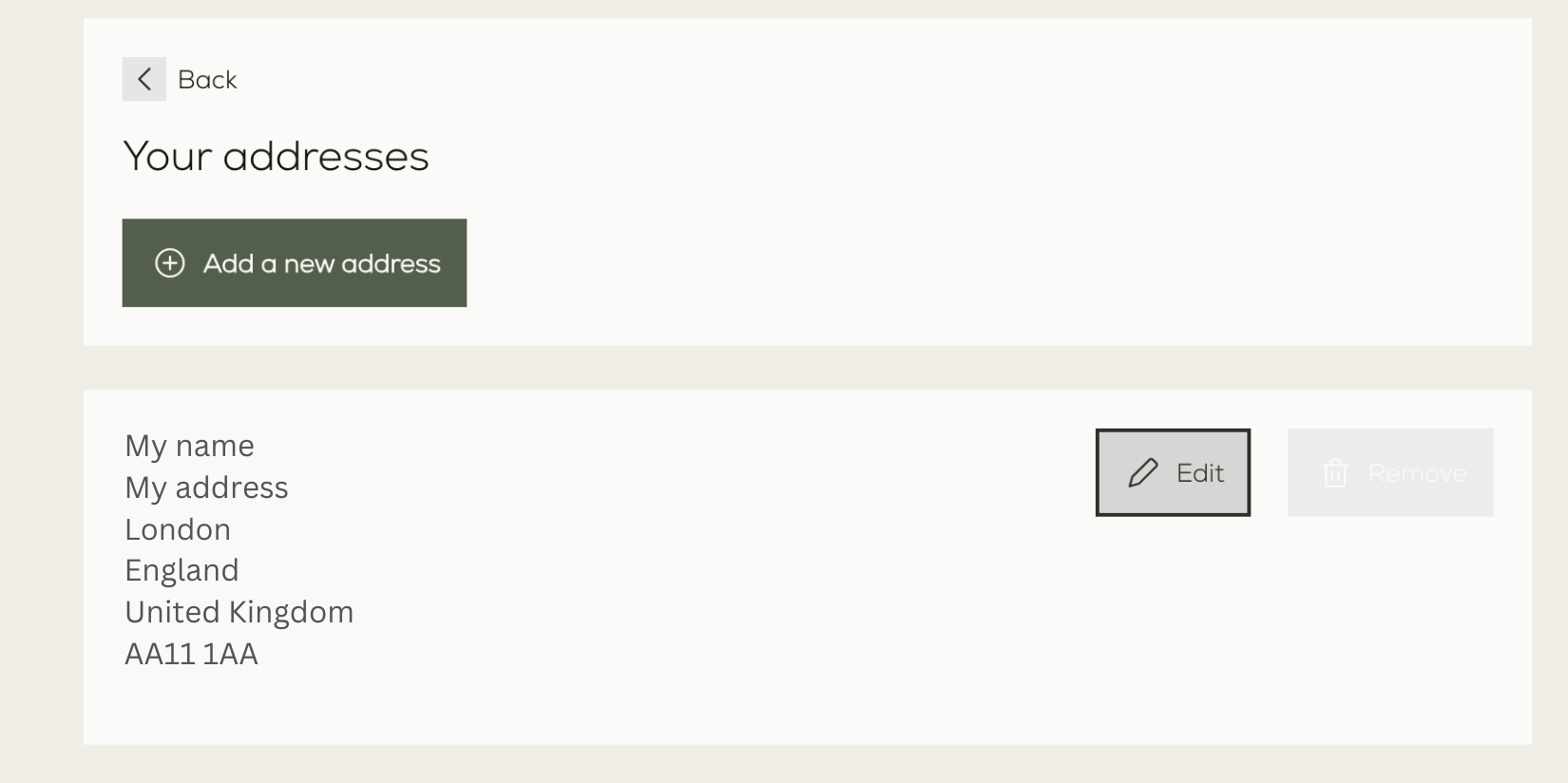
Please choose which orders you'd like to use the new address for or select 'Use this address for all my products'. Please note, it may not be possible to change the delivery address for an order if has already been shipped.
Please send an email to [email protected] if you require further assistance.