How do I update my payment method?Updated a year ago
You can update the payment method linked to your subscription by simply logging into your account and clicking 'Address and payment details' then 'Manage payment methods'.
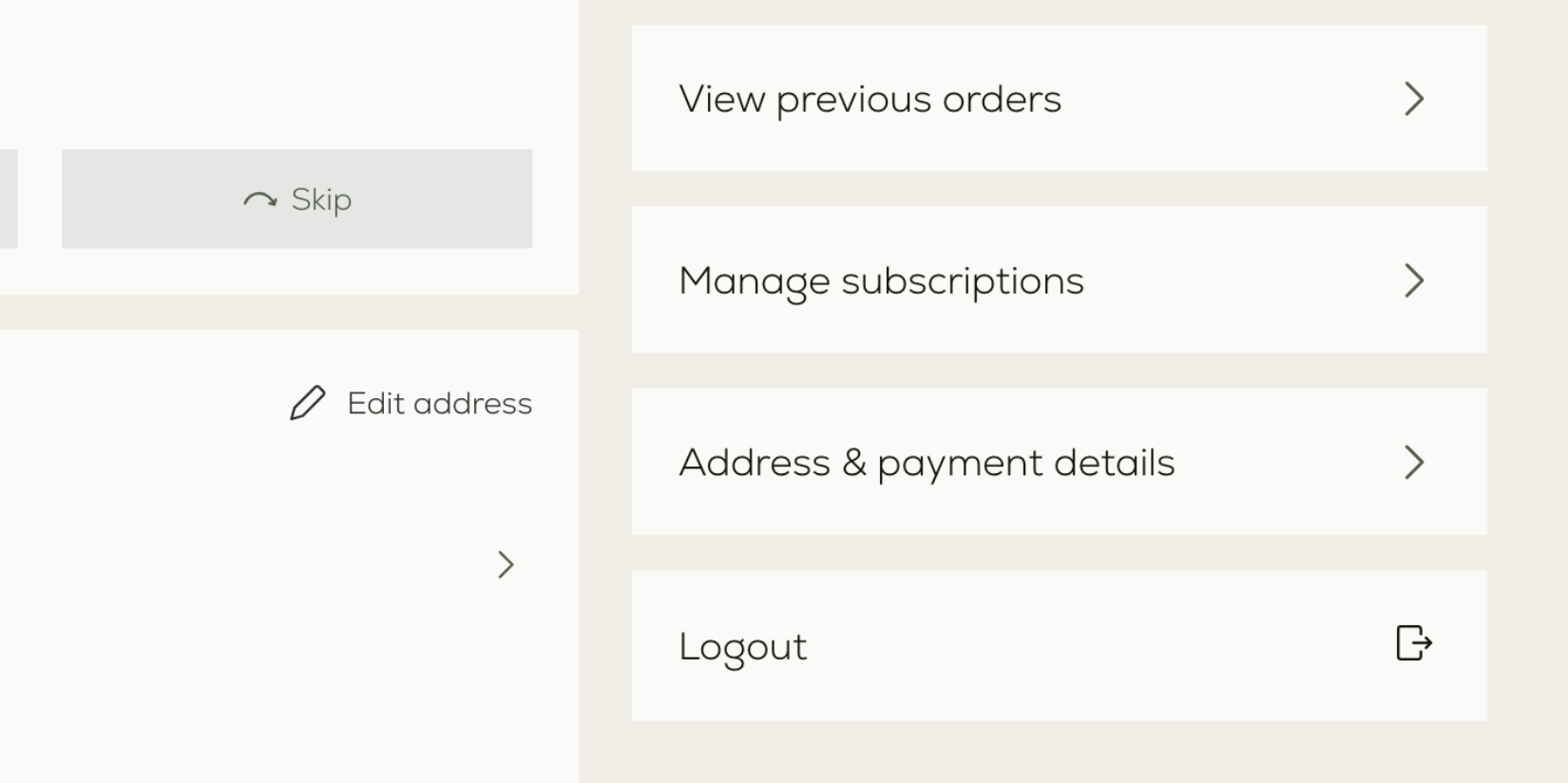
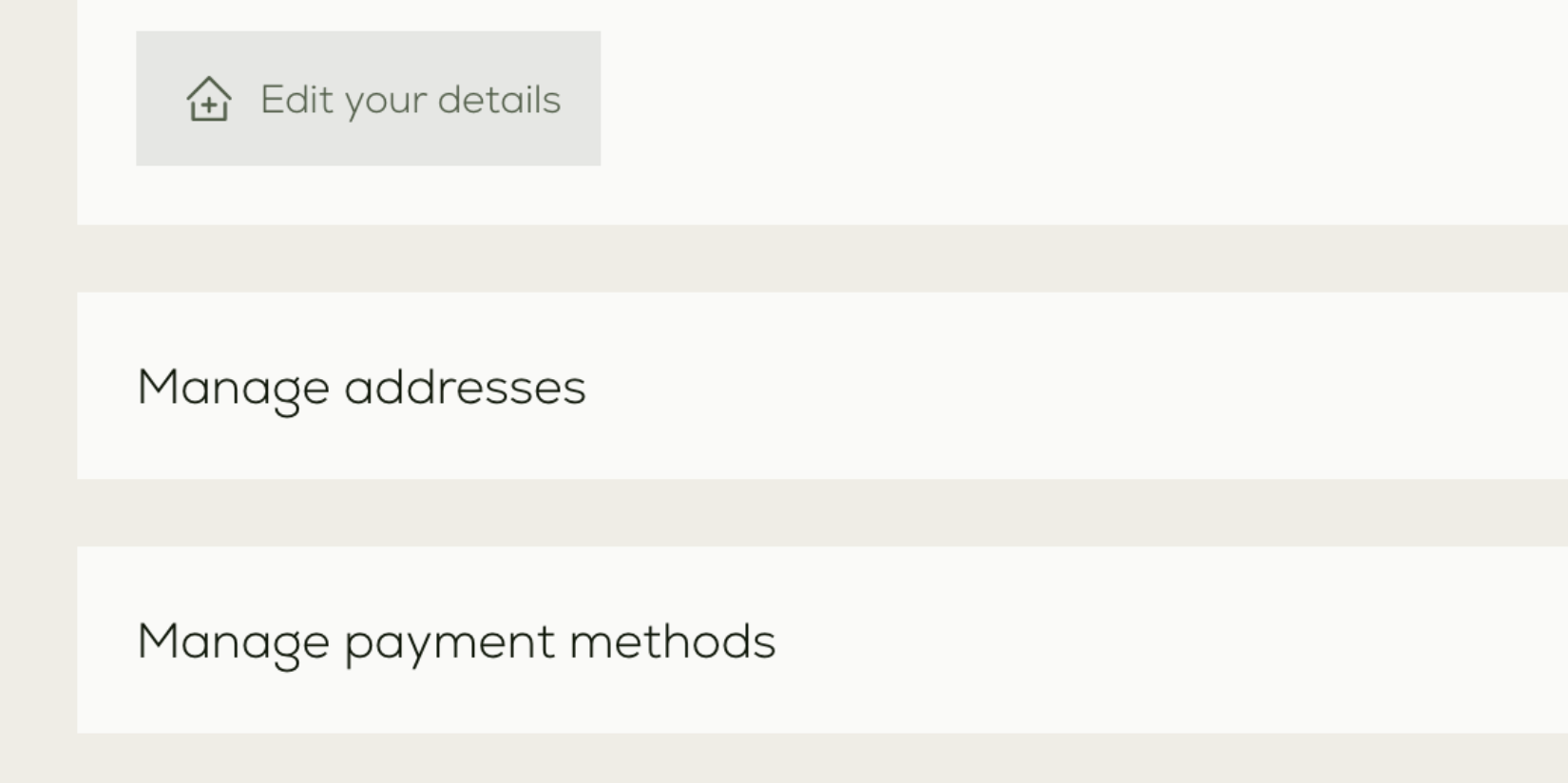
To edit your existing payment method, click 'Edit' then 'Send edit payment link'. Follow the link from the email you receive, update your card details or select another payment method and click 'Update'. To add a new card click 'Add payment method', enter the card details then click 'Add payment method' to save.
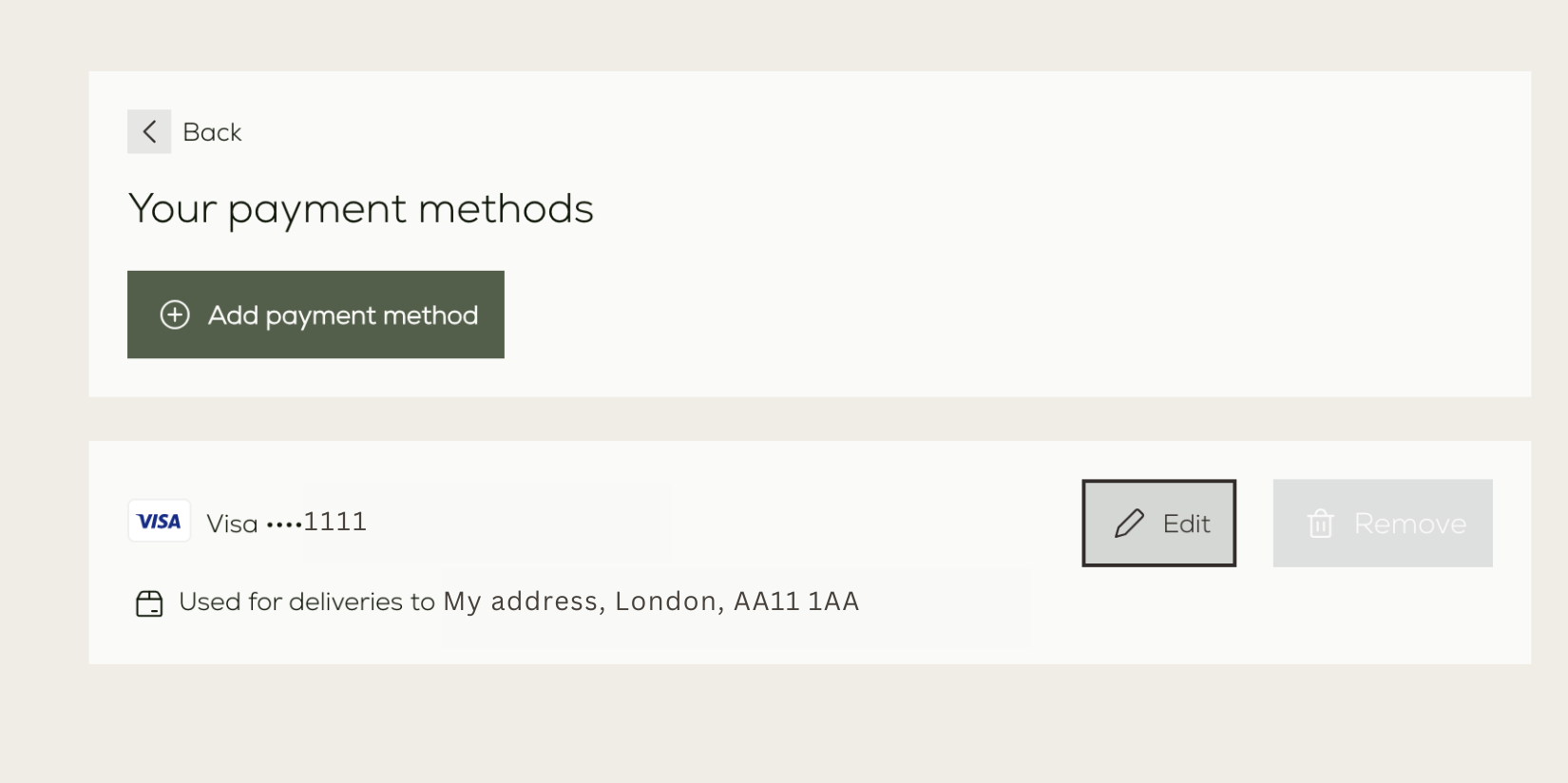
Please send an email to [email protected] if you require further assistance.